I know many people who proudly boast that they don’t have a smartphone and don’t travel with one. If that works for you, great! I happen to enjoy my smartphone, and I use it a lot when I’m traveling. Since travel full time, that’s a lot of the time! Although, I rarely ever use it for what I guess is its primary function—making and receiving calls. It can be incredibly helpful, especially when we’re in a new town. Here are some of what I consider my best travel apps and why I use them. And most of them are free.
These are all Android apps since that’s the only type of smartphone I ever use.
Using a phone for travel
When we began our journey, I went through my provider to unlock the phone so that I could work with different SIM cards. Now whenever we’re in a country and plan on spending a good amount of time (around a month), I pick up a local SIM. I mostly use my phone for the apps, but when looking for apartments to rent, ordering delivery food, connecting with locals, etc., it’s super handy to have a local phone number and to be able to text.
My original phone died while we were in Thailand, and I purchased a new HTC One V at a Tesco in Bangkok (so it would come with a warranty). It’s been an incredibly great phone.
Getting around
This is one of the main uses I have for my phone. With apps, I don’t have to walk around with a guidebook or map. I’m also not limited by language barrier when I’m trying to find something, and I don’t have to worry whether the local culture has a propensity for accurate distances when giving directions. More often than not I find directions given by well-meaning and helpful locals tend to . . . lead to experiences I’d rather not have.
Maps
Google Maps is really great. Not only can I get directions for walking and driving, but often I can use it to figure out the best public transportation options to get me to a location. I have also used it to find places that were nearby that I wasn’t aware of, and some of those finds have been tremendous. The downside is it doesn’t work without a data connection. So, if you haven’t bought data and aren’t somewhere with WiFi, it’s worthless.
[Updated Oct 14, 2015] MapsWithMe Pro (also knowsn as MAPS.ME) is a handy app that works offline. You can download a country’s map to your phone’s memory card, and it uses the built-in GPS to give you a pretty accurate idea of where you are, the direction you’re heading, where other things are, etc. This one isn’t free, but it was super cheap ($4.99 USD for lifetime use and unlimited maps). It’s weak spot is it doesn’t provide navigation assistance. The app now offers both driving and walking navigation, so it’s even better than before.
Exploring
In addition to Google Maps, the social app Foursquare is quite handy for making local discoveries. It does require a data or WiFi connection, but you can quickly see what is in your immediate area and see what people think of those places. I’ve found more than one really great restaurant or attraction using this app. Sometimes people will include the WiFi password for a place in their tip which can be helpful.
There are often apps for a city. Melbourne (Australia) has one of the best city apps I’ve ever seen. In addition to attractions, restaurants, etc., it also lists events and has transportation info. Before going to a new town, I usually look online to see what free apps are available. I have found some walking tour apps which were really great. They usually include information about the sites in addition to handy route planning. Most of these are free.
Another app I always search for for public transportation. Almost every city that has a robust transportation system has an app that will help you do route planning, find your nearest station, etc. These are huge time savers! One I found for Prague not only has the city transportation info but also the train schedule for going to other cities. I’ve found the app to be especially helpful during some of our very cold days. Since I can find the schedule for my exact stop, I can stay indoors until the last moment.
Travel
The app I probably use the most is XE Currency. This uses current foreign exchange figures to do conversions for you. You can have more than one currency listed at a time which is very helpful. This is one of the first apps I connect with when going to a new place. The one time I didn’t use it, I ended up withdrawing almost $500 from the bank which was not what I wanted to do! Lesson learned. And it’s free.
I use WorldMate to manage flights, train and bus rides, and hotel stays. Once you get your email confirmation for your flight or whatever, you just forward it to their email address. It then stores the info online for you, which is easy to share if you have friends you want to give the info, and of course it updates your phone app. It is very handy to have all that info readily available in your palm. If you pay the small annual fee (under $10), it will monitor flight changes, delays, and so on for you automatically. You can also use the app to make reservations, including car hire, but I’ve never used it for that.
Communication
I use Google Voice so that friends in the US can text me or leave me a voicemail. It’s really handy since that phone number doesn’t change, and it’s local to them. I have to be connected to data for it to work in real time, but I can do texting and access voice messages through the app. If I’m not connected when they text, it will download them once I do connect. I can also access them online via a computer.
Skype is one of my favorite apps. If I’m connected to WiFi, I can call an 800 number (like my bank) or another Skype user for free. They have really low rates on international calls, too, so I have used it to phone people. Some people pay to have a mobile Skype number that works like a regular phone number for the caller but routes through Skype. If you’re logged into Skype on your phone, then it’s almost like any other normal phone call. Quite handy really, especially if you need to use the phone to conduct business, talk to concerned family, etc.
Being what you might call a heavy user of Facebook, of course this is another app I use a lot. It’s gotten better over the years and has been very handy for helping me stay in touch with people, get important updates (like when one of my best friends had a massive stroke), and share things on the fly. You’re welcome.
My most used app for communication is Google Translate. You can download a language dictionary for offline use, and man that is incredibly handy! With a tough language like Polish, I can just enter the statement in English, press a button and show it to the person. If you’re connected to data, you can also access the voice option so they can hear it in their own language. This has saved me so many times! And it can save you some embarrassment.
Miscellaneous
Another very handy free app that I have used a lot is Flashlight. I keep it on my home screen. By tapping the icon, I have 3 different settings for my phone’s camera light to be turned into a bright flashlight. Some phones have this feature built in, but I find this app to be the most effective, especially since I don’t have to fumble through a bunch of screens to turn it on.
One that gets used daily is Silent Mode. It makes switching the phone’s ringer from on to vibrate to silent as easy as tapping an icon. Much nicer than constantly fiddling with my volume control or going through 3 different menus to change my ringer volume.
My phone came with Dropbox preinstalled. This is a great online storage system that allows you to sync between your online cloud and multiple devices. I don’t really use it for too much storage; however, my phone is set up to automatically move any picture or video I take to a specific folder in the cloud once I’m connected to WiFi (you can use it over a data connection, too, but if you don’t have unlimited data I wouldn’t recommend it). Once I’m back home and on my laptop, it automatically downloads those photos or videos to my computer so I can edit, share, etc. A VERY handy app.
What are your best travel apps?

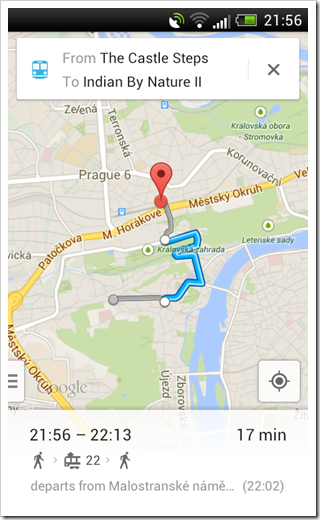
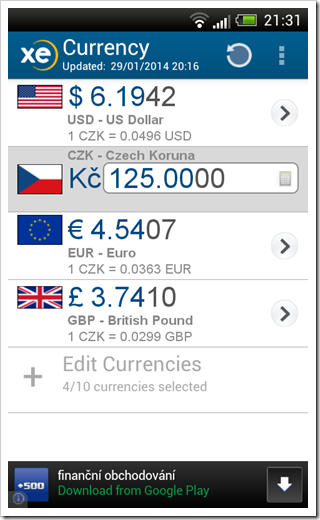
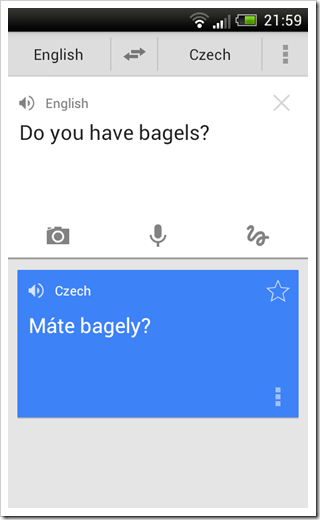




January 10, 2015
Oh, we certainly use our smartphones while traveling! It’s so much easier to let Google Maps navigate than having to figure out the directions and exits myself, though I’m thinking Maps With Me Pro is worth having as well. That’s a really nice list! Thanks for sharing. I’m pinning it to my “Practical Information for Traveling” board!
January 13, 2015
I’m glad you found it helpful! I definitely agree about the map apps. I’ve also found some nice places I wouldn’t have known about otherwise.
January 10, 2015
I didn’t realise Google Translate came as an app. We have used it on the laptop in Sth America a few times. I’m off to download it now. XE Currency is brilliant.
January 13, 2015
It’s so nice to be able to show people a word if the pronunciation isn’t working out. That XE app is probably my most used.
February 12, 2014
I also use the flashlight app a surprising amount!
February 13, 2014
Super handy!
February 7, 2014
Another great app for maps is World Around Me (WAM). It is an augmented reality app that is great when you want to find a restaurant, cafe, museum, gas station, around you, get directions, reviews and a website. PLEASE give it a go, I think you’ll find it extremely useful.
Not going to lie, I do know the developer of WAM, but I wouldn’t recommend something unless it really was amazing!
February 7, 2014
I’ve spoken with them a while ago actually. The app looks pretty amazing, but its compatibility isn’t as widespread, and I can’t use it on my phone. Can’t recommend something I can’t use. 😉
February 5, 2014
Thank you for writing this! I started putting a list like this together, but my wife and I share one phone, and after I downloaded a bunch of them, I didn’t get to use the phone enough to test them out. You just saved me a bunch of time!
February 5, 2014
Kind of mean she doesn’t let you play with the phone! 😉
February 3, 2014
Great suggestions. For mapping, I use GPS Kit which is written mostly for hikers but you can download maps when you have wifi for offline use. In the app, you can also record your track which I’ve found useful to help me get back to where I started. It doesn’t do navigation though. It’s a $10 app but I use it a lot.
Another app for communicating is WePhone which is similar to Skype except a little cheaper when calling non-skype users. It allows you to call any number around the world, not just another user on the same app. Calls to US is around $0.01 per minute. I’ve used it and it is clear and gives me the most flexibility.
February 3, 2014
You can call any number with Skype as well, although it sounds like WePhone has cheaper rates. I’ll have to check that out.
February 1, 2014
Great suggestions! I use a couple of those already but will definitely look into some of the others, like MapswithMe. I love that you can preload it and then it works offline.
February 3, 2014
That has been incredibly handy!
January 31, 2014
Talon, some great suggestions here. I’ll be trying some of them.
January 31, 2014
Cool! Hope they help.